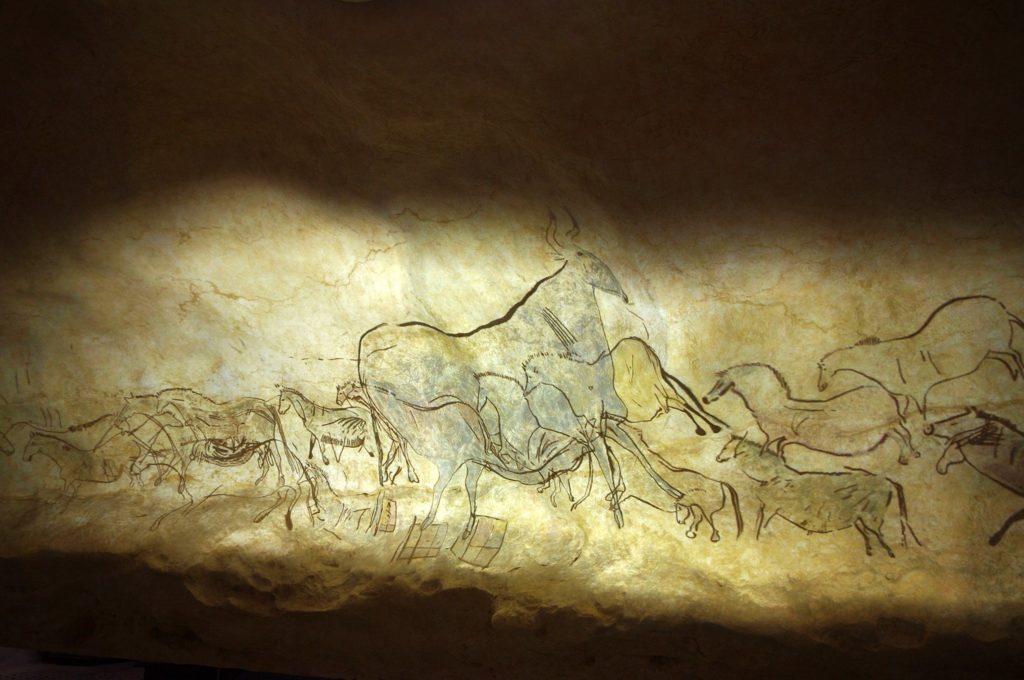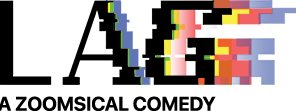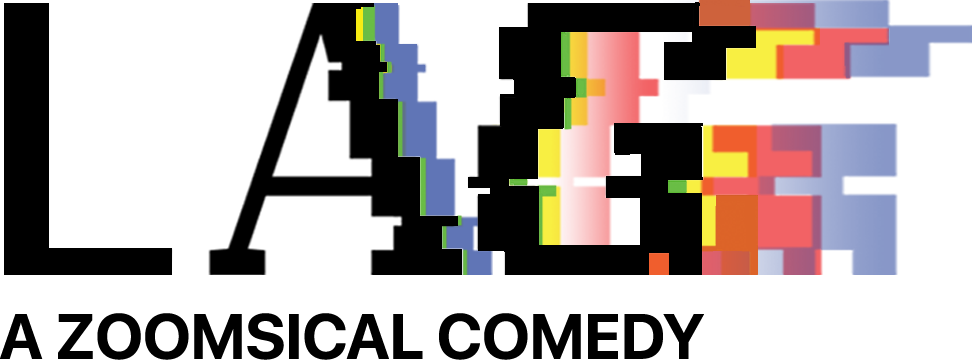In a recent online conversation between theater professionals utilizing Zoom, “lighting and camera placement” arose. Techniques and ideas were offered and debated until someone said, “we need to be careful here, or we might all turn into filmmakers.”
Eventually, when live audiences return, the work we put into pivoting and creating Zoom theater during COVID-19 will serve us very well. Not only will we have honed valuable toolsets and abilities during our pre-COVID lives, we also will have explored new avenues of expression that we will be able to add to the mix.
I’m curious how the Zoom “gallery view“will be mimicked by lighting and set designers in future live productions. Same goes for sound designers and actors portraying Zoom lags and audio freezes. When a future writer or director seeks to elicit communal memories and emotions about 2020, the Zoom aesthetic, however palatable it may or may not be, will still be on the palette.
Until then, we exceedingly humble theater makers who have embraced Zoom, like the lauded cave painters of Lascaux before us, have discovered some innovative and exciting ways to make stories come to life using only the elements we have at hand. In order to create and produce LAG: A Zoomsical Comedy, we experimented until we found the recipe that worked for us. Besides a new script and short film, this recipe has left us (and you) with:
- Fully orchestrated and mastered audio tracks for performance
- Those same fully orchestrated and mastered audio tracks with the addition of a click track and vocal guide line for rehearsals
- Sound design tracks that can be easily dropped into a video editing timeline
- A workflow that removes the “lag” from the final performance

The Zoomsical Toolkit
Every zoomsical maker needs five essential tools in their toolkit. We’ll touch on all five, but it also needs to be said that this number is cut down to three if you are licensing a zoomsical production such as “LAG: A Zoomsical Comedy” for your digital or hybrid season. No presh.
These first three tools are:
1
A Zoom account. Zoom offers to send you recordings of your meetings. Make sure that the video and audio quality for these recordings is as high quality as possible. For LAG, we recorded each actor separately and then used video editing software to remove the lag itself.
As of last week there has been an exciting new development in the world of Zoom, with the release of the JackTrip server by Musicians Together Apart. Though I have yet to use one hands-on, it looks to be the answer we’ve needed as far as extracting lag and latency from the equation and making both synchronized singing AND underscore cues effective over Zoom.
2
Video editing software: Mac: Adobe Premiere Pro CC, Final Cut Pro X, iMovie. PC: Adobe Premiere Pro CC, VEGAS.
If you can’t get connected to a JackTrip server and record the whole thing live then you’re going to have to sync the performances offline, after you compile and organize the video files sent to you by Zoom.
3
Event Presentation Accounts: Once you’ve finished your zoomsical, you’re going to want to make an event of it, and make it easy for your audience to buy a ticket and tune in. Assuming that you have a recorded zoomsical to premiere, but would like to present it live, there are a few ways to go about this.
One option is to use Eventbrite to set a date and time for the premiere and to build in ticket or donation options. Your audience can then register, pay or donate on a rolling basis, and you’ll accumulate a list of email addresses to which you will reply with links for your virtual premiere.
Vimeo has options for “rentals” your audience accesses for a specified time period. Indee.tv and Crowdcast are other good possibilities with offerings that might be even better for your specific situation.
Lastly, depending on the audience limit on your account, you can host the premiere on Zoom by starting with a welcome and then, if your internet connection is strong, playing your zoomsical back from a host computer.
Now, even though I’m hoping you’ll consider LAG: A Zoomsical Comedy for your digital or hybrid season, I also encourage any musical maker who might want to create their own zoomsical. To do this, you’ll need all the tools above, and will need to add:
4
A DAW or Digital Audio Workstation. For Apple users, this will come in the form of Garageband or Logic Pro X. Windows count Reaper, Studio One, or Pro Tools among the choices available. Use your MIDI keyboard, or your computer keyboard (yes you can do that, here’s how) and the audio recording capability of your DAW to write and record audio demos of your show.
I would recommend also using an external microphone for any audio tracks you lay down, but I’ve also known some composers to use their laptop microphone with a pair of headphones for demos.
You’ll help yourself a lot by composing to a set tempo and bounce out any demos with a click track as well so that your actor/singers can more easily stay in sync with each other when it comes to the final edit.
5
Sheet Music software. Some choices include Sibelius, Finale and Dorico, though many more are available. Along with the audio demo (with and without click track), sheet music is imperative to giving your actors and music director what they need to learn their part as well as the parts of the other characters, especially if your zoomsical, like ours, is going to be presented in the gallery view grid.
Please note that some DAW’s have built in sheet music capabilities, and though they’re limited in comparison to software that is focused solely on sheet music production, it may prove to be all you need.
If you are a Zoom theatre maker and have tools or techniques not covered here, I invite you to leave a comment below and share it with us. No doubt this list will grow over the next days, weeks, months and well, let’s just stop there… The lauded cave painters of Lascaux knew when to stop, right? It’s still good to follow their lead.